Remote work has been part of our daily lives since the start of the pandemic. From the valuable lessons we have learned from the pandemic, we can foresee that remote work is here to stay. As more and more companies and people continue on a remote workflow, here are five tools to improve on organization, collaboration, and productivity while working from home.
Webrowse
Webrowse is the perfect solution for team members who want to share browser tabs and keep up with online meetings while browsing. It’s a chrome extension that allows you to create window workspaces and cobrowse your browser tabs in real time. By opening a shared window, your entire team can share browser tabs and follow along during online meetings. You can easily cobrowse Notion pages, Figma documents, Github repositories, and other web-based apps. You can also save entire windows as workspaces to better organize your websites and easily revisit them. Webrowse is currently available on the Google Chrome Web Store. Try it out today for free!

Notion
Notion has been my lifesaver throughout the pandemic. It’s a productivity application that helps keep track of all of your organization’s tasks. You can create Kanban boards and pages to help manage projects on your team. It’s a more organized and visually pleasing platform to store information compared to traditional spreadsheets. It’s a great place to store notes, track expenses, set goals, and track deadlines. The beauty of Notion is its flexibility to create something perfectly tailored to your needs. I personally enjoy using Notion to organize my personal life outside of work. Notion is available as a web app, desktop app, and mobile app so you can track your progress from anywhere.
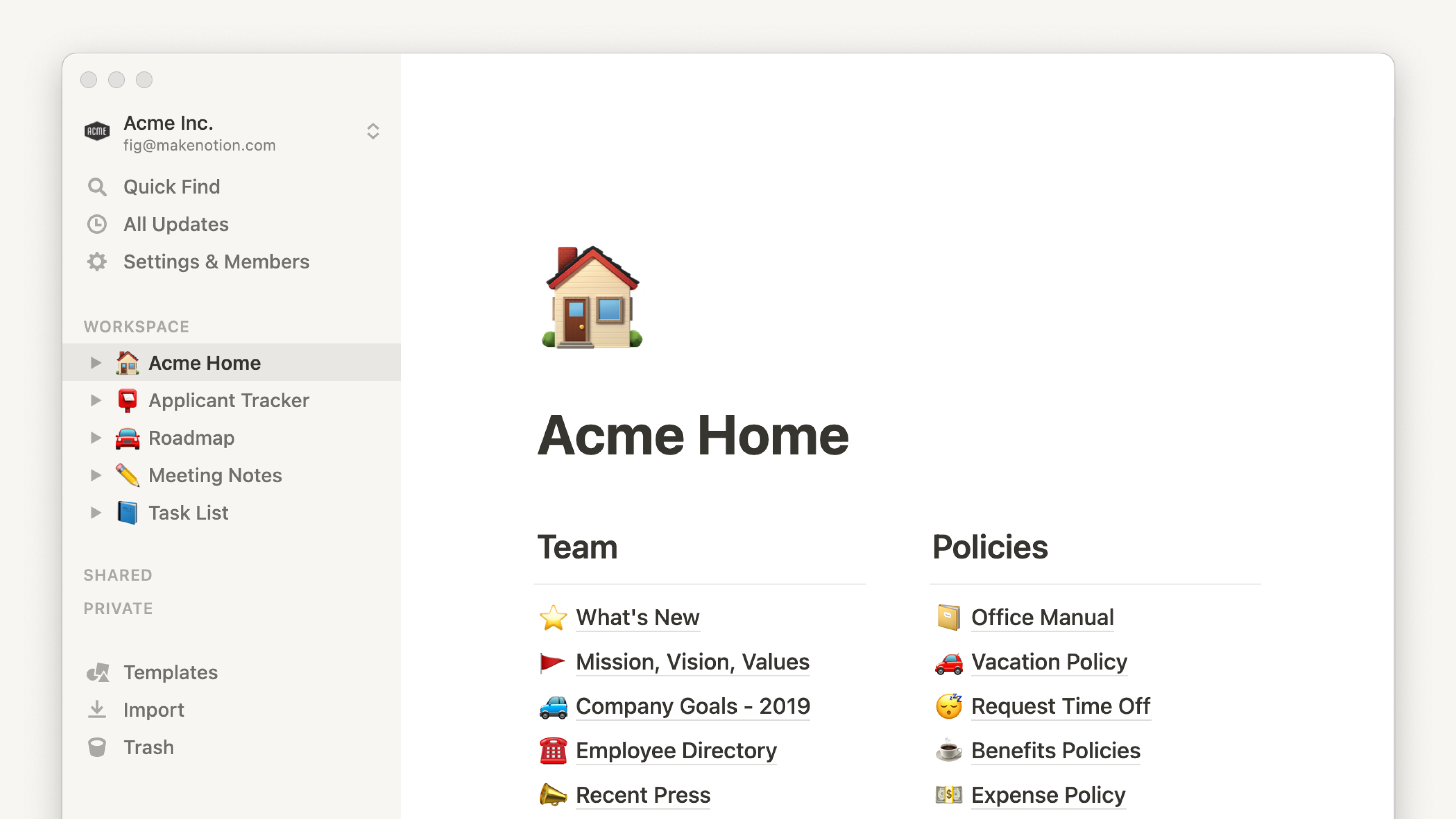
Tandem
Tandem is the perfect video conferencing for remote teams. Your entire team is organized into one place and you can create different rooms for different meeting purposes., like a virtual office This way, you don’t need to keep sending invitation links on two separate platforms just to join a meeting. Tandem’s also got great integration with their software so that you can easily connect your Google Calendar and schedule meetings with your team. You can also see what apps your teammates are working in and quickly join them in one click. Creating this virtual office environment really improves the experience of working a remote job.
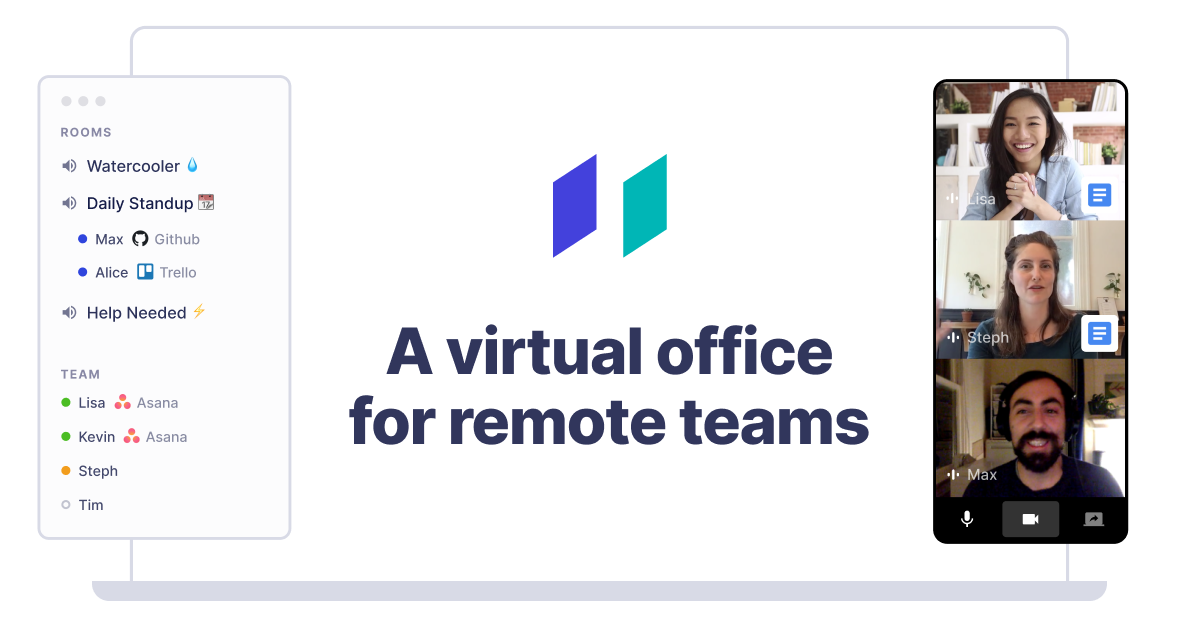
Slack
Slack is a great way to stay up-to date with what’s happening in your company. You can create channels for different teams or topics, so every piece of information will have its own place and you won’t miss anything! It’s also super easy to search for messages and files so even if you sent something months ago it’s still easy to find. There’s also a ton of plugins that you can use with Slack to better suit your workflow.

Mural
Mural is a cool digital whiteboard that helps your team stay organized and productive. It’s great for brainstorming, standup meetings, reflections, strategy planning, and so many team-based meetings that could use some visual flare. You can build diagrams, add sticky notes, and comment on each other’s work to provide context to the brainstorming session. It’s like a physical whiteboard, but with infinite space to work with and add much more non-physical information such as referencing videos, images, and website links.

So there you have it- a quick list of tools to make your remote work experience more productive, comfortable, and fun. What are your favorite tools for working remotely? Let us know in the comments below or on our social media pages! We would love to hear from you.